Character Authorization
Posted 10 months ago :: Last edited 3 months ago by LunathystCHARACTER AUTHORIZATION
Our wonderful coder Cylunny has had this in the works for us for a little while and now we're happy to introduce it! Please give them a big thank you!!!
This was a much requested idea from our beta testers feedback forms and we couldn't agree more with it.
It's important that everyone is comfortable on site and we hope this helps greatly ♥
How does it work?
It's fairly simple actually! I will note there is no mass character selector and thus, each character will need to be changed manually.
1.) Select the character you'd like to hide / have autho only on and scroll down until you see 'Edit Profile'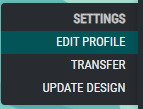
2.) After selecting 'Edit Profile' scroll down once again until you see the following; Authorized User(s) & The hide Button.
Hovering over the ? will give you more information on what these do! 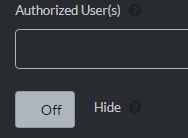
Authorized User(s) allows you to choose up to 25 Users to authorize (You do not need to autho mods) So if you'd like certain friends to see this is your option!
Hide will hide the character from regular users, mods are still able to see these characters. If you'd rather not add users to authorize then this is your option!
3.) From here, type in the users names you want to be authorized to see your characters or select the hide button! It all depends on you!
4.) Select the 'Edit Profile' button when you're done to save this information and your character is now hidden!
IMPORTANT NOTES
Featured characters are not randomly chosen and are in fact manually chosen by mods. We take into account how much the character has been drawn, showcased etc when we want to feature them.
However, due to our new extension we will also have to take into account characters that are now hidden!
If your character IS hidden, they cannot be featured on our featured sidebars as your character will not be visible for all to see.
ADDITIONAL NOTES
- If your character is hidden, mods are able to see them as normal.
- If your character is hidden, people not authorized will see a custom thumbnail image and the masterlist number on the masterlist, they cannot see the characters name or design or owner.
- If a non authorized user were to select the character, it will bring them to a 404 page!
- If your hidden character is featured on your profile page, a non authorized user will see this as"No selected character featured" No thumbnail, nothing.
- If a non authorized user were to go to view all of your characters, they will not see anything. No thumbnails, nothing.
- If you submit a prompt with a hidden character it will submit just fine.
- Unauthorized users cannot submit prompts or art of hidden characters, there will be a "character not found" error.
- If a user has NOT authorized you, please respect their wishes in doing so, some people prefer to stay private and that's OK.
That's all for now mushies!! Enjoy ♥


RottenMushrooms
2024-04-19 18:24:23
Feature Comment
Likes
PuffinDoodle Staff Member
2024-04-19 21:24:55
Feature Comment
Likes